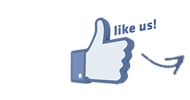Our Production Queue
Turnaround Times
Our turnaround times are based on a maximum of 10 working days (we work Monday to Friday) from the time you have completed your order. We then dispatch by courier and this may take 2 working days but longer if you live in a remote part of the UK and we have chosen to dispatch using Royal Mail.
We always try to ensure our dispatch times are on time or early but sometimes these are a affected by peak times and therefore are only estimates. If your goods have not arrived after we have emailed you a dispatch notification please email us using the contact form with your order number.
How It Works
It's pretty simple! On this page we overview how to process your PhotoART and what happens afterwards.
The Online Part
There are six steps in the online process.
Step1:
Choose your PhotoArt Type.
Step 2:
Upload your photo. The system will check to see if your photo is of large enough size. If your image is too small the system will warn you. If in doubt get some professional advice as a large image size may not mean a high quality image!
Step 3:
Choose your size, remember your PhotoArt is only as good as the photo you supply. If you supply a low resolution photo, from say a mobile phone, and blow it up to a 24"x24" PhotoArt, the image quality will be highly pixelated which means it loses focus.
Step 4:
Edit your photo. At this step you can change the colour of your photo, change the colour effect, rotate it, etc. The priority is sizing your photo to meet your frame size, you simply drag the crop box around to meet your required size. Remember to account for your canvas wrapping around the edges on a canvas gallery wrap – you are going to lose some of your image. You will see a preview it is not accurate to the millimetre because canvas stretches. Do not crop your image with areas you want to see clearly near the edge of your print.
One WhiteART and BlackART, it should be noted that 5mm of your photo will be used for bleeding on the edge to edge prints. This is then cut off, ensuring no white areas are left in your photoART.
Step 5:
Choose your fixings. (CanvasART don't come with fixings, they are designed to hang on the frame from a nail which is not supplied).
Step 6:
Confirm your order and make payment.
The Production Part
In this web site there are videos of each photoART product. You can see them on this page.
Once your photoART has been confirmed it will go into our production queue. To offer photoArt at our low prices we group jobs together in batches. This means that if you place your order before the Friday at the start of the week your canvas will go on to printing and production on Tuesday. We do not check any image before it goes to print, the process is completely automatic.
An example would be your order is placed on Wednesday the 1st so your photoArt would be produced on Tuesday the 6th and dispatched on Wednesday the 7th for delivery the next day (Thursday the 8th).
Your photoArt will then go to dispatch on Wednesday/Thursday/Friday depending on the current production workload.
On dispatch our website will automatically email you a tracking code allowing you to track your order. All our photoART are dispatched by courier on a 48hr service so you should receive your photoART within 2 days of receiving your email. We work towards a print and dispatch policy of 7-10 working days and 2 days delivery maximum. This is not a guarantee and is subject to workload demands.
If you would more info about our production facilities you can visit our information website at Matic Media Services Ltd which PhotoART Warehouse is a trading name of.