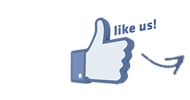Create stunning pieces of unique wallart by creating a photo montage with Facebook integration!
We have made this sooooo easy to create this unique piece of shaped wall art.
What is it?
Upload your photos to your favourite design. We will then print it to a rigid 3mm thick plastic photo display board and cut it out using state-of-the-art digital cutting machinery. The photoART is supplied with a keyslot hanging system fo you to hang on your screw or nail on your wall... easy.
How it works:
Step 1.
Select your preferred layout.
Step 2.
Upload your photos or use our Facebook and Instagram integration module to select your photos.
Step 3.
See your images in a preview and edit them if your like.
Step 4.
Send your file directly to our printers to be printed, digitally cut and packaged.


Or if you have a voucher...
-
Available Sizes
Sizes

To offer our amazing prices on PhotoArt we’ve limited the sizes we produce.
16" 20" 16" £60 20" £85 -
Delivery
Important - Please read this part!
If you are not at home during the day it might be better to use an alternative delivery address like a friend, your work place or someone else you trust.
Our delivery times are based on what we can acheive within our control. We endeavour to turnaround your order for dispatch within 10 working days but sometimes it can take longer at peak times, it may take up to 20 working days (a working day is Monday, Tuesday, Wednesday, Thursday and Friday).It may take 2 days for this to be delivered, sometimes it can take longer. We utilise the services of Yodel but for remote areas and non-mainland destinations we use Royal Mail. We have found this to be the most successful method of delivering 1000's of orders to primarily home delivery addresses. Unfortunately we cannot control the weather, acts of God or other extremties but we do try our best on what we can control.
We use Parcelforce because they specialise in delivering to consumers, whereas many other couriers are business to business.
We charge a flat rate that includes packaging and VAT to any mainland UK address but excludes the Highlands, Islands and Northern Ireland which have a small subsidy as it costs a little more to get a parcel to these places.
Generally, we do not use Royal Mail because of the size of most of our packages and that we can track and trace all parcels using the one courier company. We find this more economical to deliver and better for both us and our customers to track their orders. However, for some remote areas of the UK we may use Royal Mail.
When your order has been processed and dispatched from our factory you will receive an email to let you know. This will have a web link so that you can track the progress of your delivery right from us to your door, unless we use Royal Mail to deliver your goods.
Track & Trace...
Once your parcel has been scanned to leave our building an email will be sent to you with a web address that will allow you to track your delivery. You can do this online.
If you are not going to be at home during the day we suggest that you use the delivery address of a place that you will be or can collect this safely. If you live in a place with a secured entry system please let us know when you supply your delivery address by completing the additional information box at the time or order.
Remember...
If you are not at home during the day it might be better to use an alternative delivery address like a friend, your work place or someone else you trust.
-
Photo Recommendations
-
Quality Advice
PhotoART Warehouse always endeavour to get the best quality of product from the images that your supply.
We offer a manual digital proofing service in which we can digitally enhance your image, remove unwanted areas from your image like people from the background or red-eye. However, if your decide that you do not require this service then your uploaded image goes straight to our printers and manufactured to what you have supplied... so it is quite important that you do your best to supply the best quality of image.
Cropping
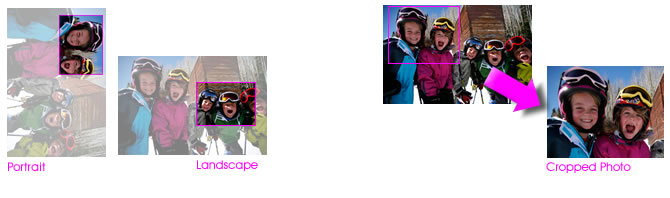
Sometimes you will find that your image does not fit perfectly to a PhotoART size. This may be because of the aspect ratio which will not allow scaling to the predefined most popular sizes we use or that wrapping on canvas is not taken into consideration.
You can use some photo editing software to crop your photo to size or it can be done at time of upload using our web software.
Resolution

If your image appears blocky (pixillated) or lacking sharpness it may be down to the quality of the image you are using. The larger the original image the better quality you should achieve. A small image enlarged to a whopping big canvas will deteriorate.
Our system will examine your image and warn you if it “thinks” it is unsuitable. Remember if your image has not been manually checked ( a separate service) it will go direct to our work-flow and we will print your file as supplied. Our system is not human and we cannot guarantee that it will provide the perfect outcome; ultimately it is our customers’ responsibility to provide an image of high enough quality to achieve the desired outcome.
Colour Calibration

What you see on screen is not always what you get when you print it out. This is because screens need to be calibrated so that the source image matches the screen image and the print at the end of a process. What you see on screen is made using RGB (Red, Green and Blue) pixels, large format printing uses CMYK (Cyan, Magenta, Yellow and Black) so there will be a slight difference.
Our machines are calibrated to ISO standard to ensure that we can match the colours of that supplied as accurately as possible. Sometimes our customers have seen their photo on their screen and its calibration can give the appearance of an inaccurate image. For best results you should calibrate your monitor
Uploading Your Photo...
Your can see your progress below...