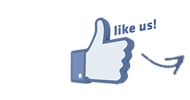Quality Advice
PhotoART Warehouse always endeavour to get the best quality of product from the images that your supply.
We offer a manual digital proofing service in which we can digitally enhance your image, remove unwanted areas from your image like people from the background or red-eye. However, if your decide that you do not require this service then your uploaded image goes straight to our printers and manufactured to what you have supplied... so it is quite important that you do your best to supply the best quality of image.
Cropping
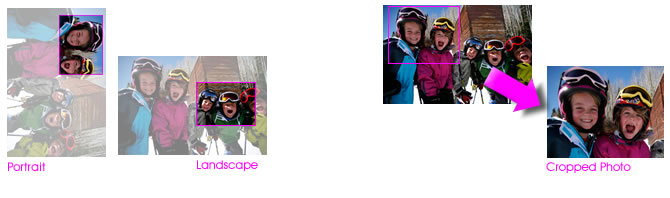
Sometimes you will find that your image does not fit perfectly to a PhotoART size. This may be because of the aspect ratio which will not allow scaling to the predefined most popular sizes we use or that wrapping on canvas is not taken into consideration.
You can use some photo editing software to crop your photo to size or it can be done at time of upload using our web software.
Resolution

If your image appears blocky (pixillated) or lacking sharpness it may be down to the quality of the image you are using. The larger the original image the better quality you should achieve. A small image enlarged to a whopping big canvas will deteriorate.
Our system will examine your image and warn you if it “thinks” it is unsuitable. Remember if your image has not been manually checked ( a separate service) it will go direct to our work-flow and we will print your file as supplied. Our system is not human and we cannot guarantee that it will provide the perfect outcome; ultimately it is our customers’ responsibility to provide an image of high enough quality to achieve the desired outcome.
Colour Calibration

What you see on screen is not always what you get when you print it out. This is because screens need to be calibrated so that the source image matches the screen image and the print at the end of a process. What you see on screen is made using RGB (Red, Green and Blue) pixels, large format printing uses CMYK (Cyan, Magenta, Yellow and Black) so there will be a slight difference.
Our machines are calibrated to ISO standard to ensure that we can match the colours of that supplied as accurately as possible. Sometimes our customers have seen their photo on their screen and its calibration can give the appearance of an inaccurate image. For best results you should calibrate your monitor